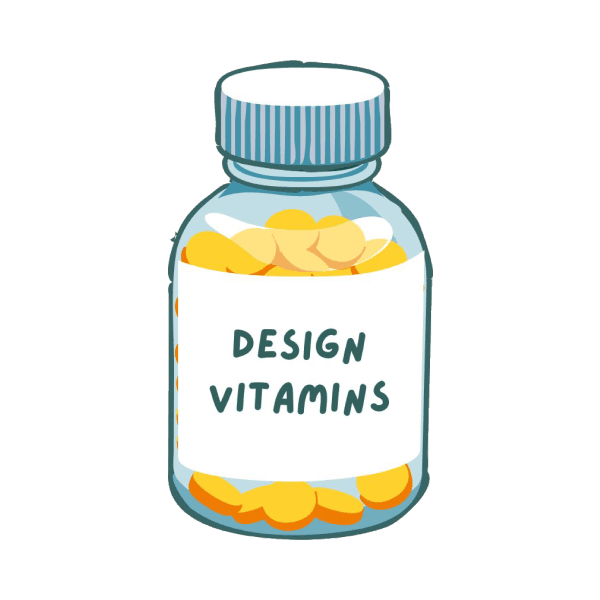Notion templates are needlessly made complex with a tonne of structure that a user has to adapt to. Ideally, templates should be a framework in which the users can mix-match and make it fit for their context. After receiving a tonne of requests from people asking us how we manage client projects in @NotionHQ and we recently put together a simple template for a friend based on our experiences of running a product design consultancy.
Now, I cannot show this template but you could consider these pillars to create a flexible and ready to use notion space or even a trello space 😄 to work better for your context of project management.
Here are some pointers ↓
Setup a simple space which has all the info as a dashboard and keep it updated daily. Choose metrics like Hours, Sprint status, etc.
Have a space dedicated for capturing all the important milestones along with the sprint plan so people can see it in one place.
Keep it updated regularly with a last updated date so your clients can see and track.
Finally, keep a running and consolidated page to hand-off deliverables to the client or their tech teams.
If you do have any questions and you are figuring out how work gets done using Notion and reduce emails, happy to chat 🫡